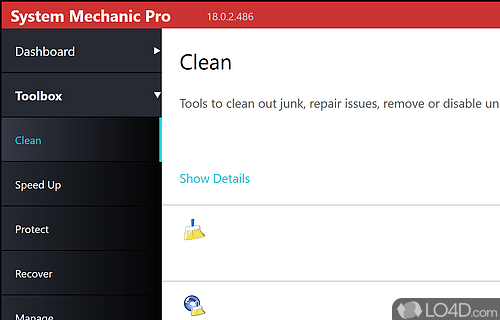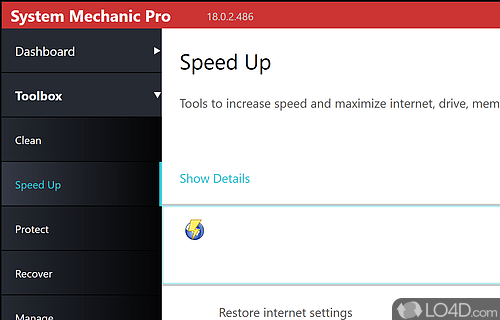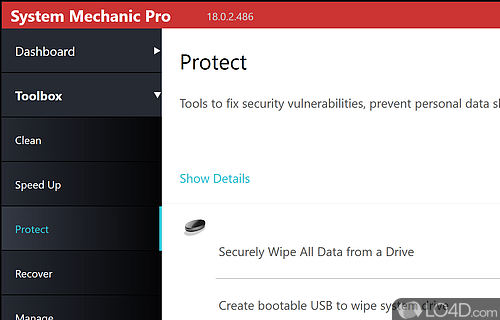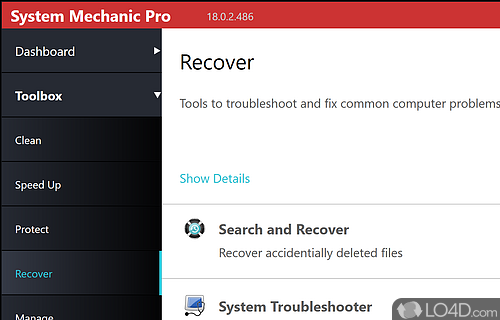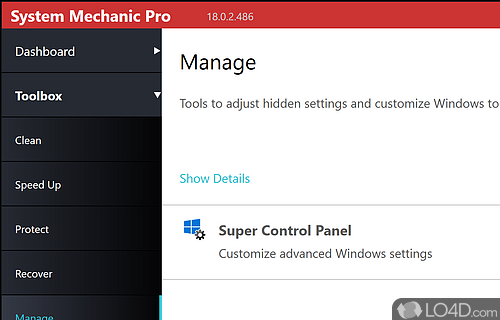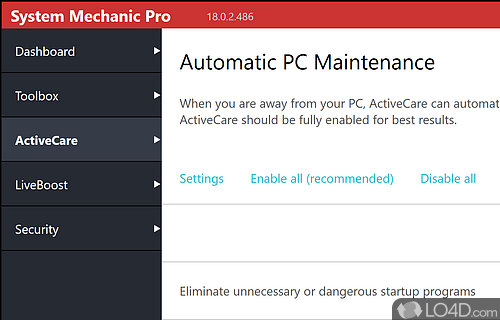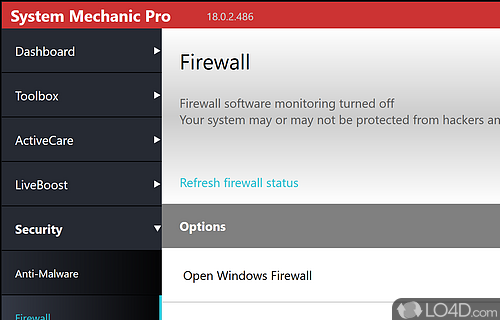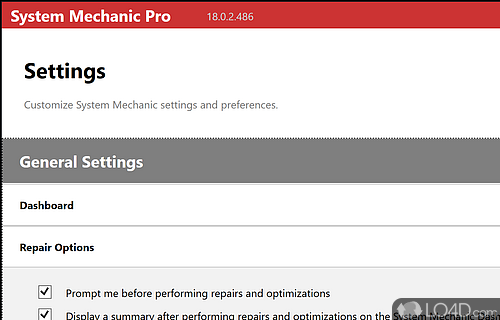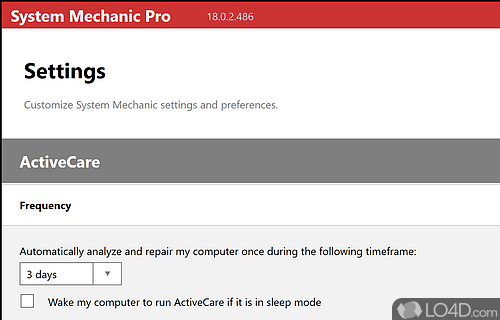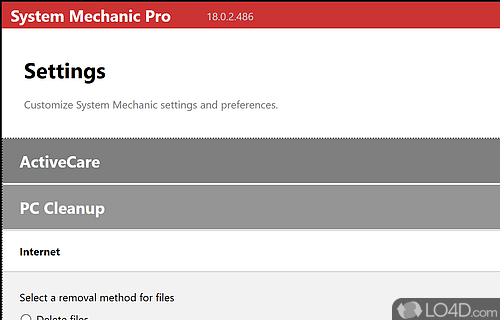Make your PC run like new. Repair system errors for best performance.
System Mechanic, developed by IOLO Technologies, is a top performing system optimization tool which seeks out errors, registry problems and booting slowdowns on your Windows based PC. On running, System Mechanic will use over 40 different tools to completely wipe your computer system of errors and clutter.
System Mechanic has been tested on several Windows versions including Windows XP and Windows 7 machines. Upon running the program, we found after rebooting, the system ran extremely smooth. It even managed to remove some unwanted spyware-type applications installed by the system manufacturer.
After running the full version through, don't be surprised if your system is running at peak efficiency, potentially 2-5 times faster than before.
Features of System Mechanic
- ActiveCare: Automatically repair and maintain your PC.
- Disk MDâ¢: Detect and repair disk problems.
- Disk Tools: Clean-up and defragment hard drives.
- Malware Removal: Detect and remove malicious threats.
- Memory Mechanicâ¢: Reclaim wasted RAM in real-time.
- NetBooster: Optimize Internet connection speeds.
- PC Optimization: Tune-up and speed-up system performance.
- Performance Monitoring: Monitor and report on PC performance.
- Privacy Protection: Securely erase sensitive data.
- Program Accelerator: Re-align program files for better performance.
- Real-Time Protection: Block malicious programs and viruses.
- Registry Repair: Diagnose and fix Windows registry issues.
- Search and Recover: Restore accidentally deleted files.
- Startup Optimizer: Reduce PC boot time.
- System Control: Manage system settings and resources.
Compatibility and License
This download is licensed as shareware for the Windows operating system from Windows tweaking software and can be used as a free trial until the trial period ends (after an unspecified number of days). The System Mechanic 23 demo is available to all software users as a free download with potential restrictions and is not necessarily the full version of this software.
What version of Windows can System Mechanic run on?
System Mechanic can be used on a computer running Windows 11 or Windows 10. Previous versions of the OS shouldn't be a problem with Windows 8 and Windows 7 having been tested. It comes in both 32-bit and 64-bit downloads.
Filed under: